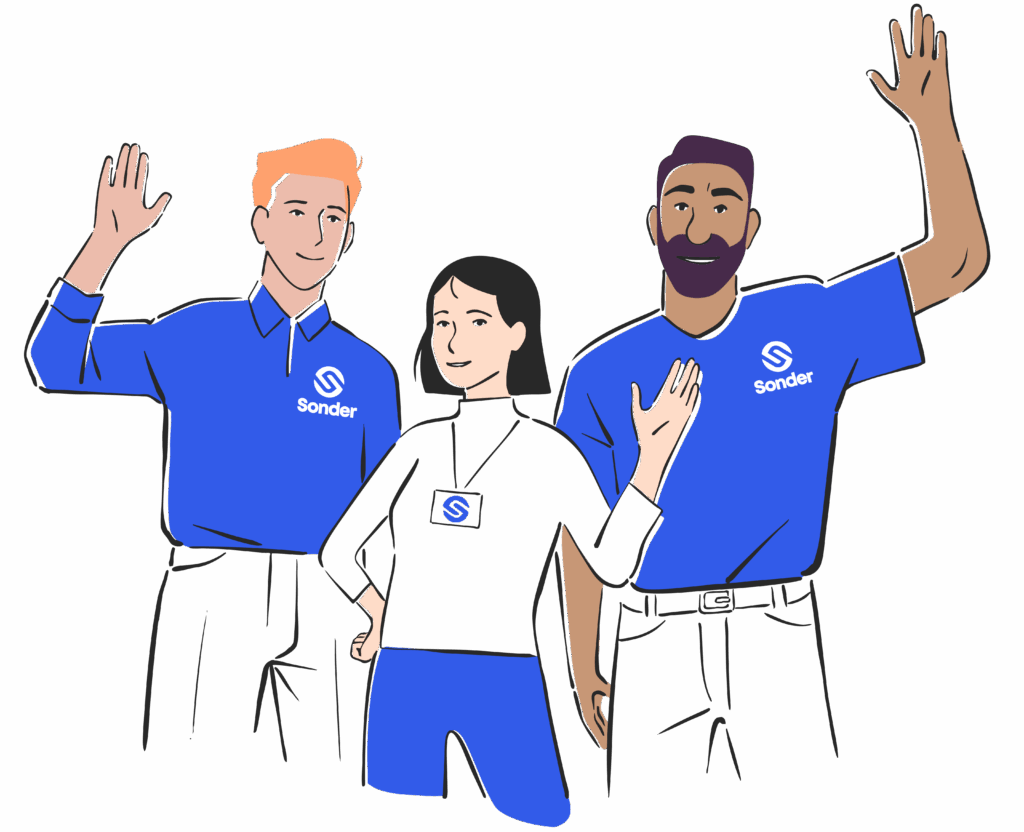
What we do
Safety
Receive real-time safety notifications wherever you are. Access in-app safety features such as ‘Track my journey’ and ‘Check on me’.Medical
Bumped head? Mystery rash? Cough that won’t go away? Whatever your concern, our health experts are ready to help.Mental health
If you’re not feeling yourself or you are concerned for a colleague, our team is ready to listen and support.
How we do it
Confidential
 Sonder is a discrete, private and confidential source of support. Patient confidentiality is our priority.
Sonder is a discrete, private and confidential source of support. Patient confidentiality is our priority.Immediate
 Safety and wellbeing isn't a 9-5 need, that's why we're available 24/7 at the touch of a button.
Safety and wellbeing isn't a 9-5 need, that's why we're available 24/7 at the touch of a button.Personalised
 We treat every individual as exactly that...an individual, because one size fits none!
We treat every individual as exactly that...an individual, because one size fits none!Trusted
 Sonder is accredited by the Australian Council on Healthcare Standards (ACHS), so you know you're receiving the highest quality of care.
Sonder is accredited by the Australian Council on Healthcare Standards (ACHS), so you know you're receiving the highest quality of care.
The Sonder marketing toolkit

How to use
The video below will give you an overview of how to access the toolkit, what’s included inside and how to use the Sonder assets provided to you.
There is a comprehensive FAQ in the toolkit which should answer any questions you may have. If you have access issues after you receive your login details, please email us at hello@sonder.io
Explore the toolkit
How to co-brand
The steps below will walk you through how to co-brand assets from the marketing toolkit. For a more in-depth tutorial, watch the video on the ‘How to use’ tab. Remember to have your logo saved and easily accessible.
1. Step one
Once you have selected your asset, click the Template Editor icon and select ‘Create New Job’.
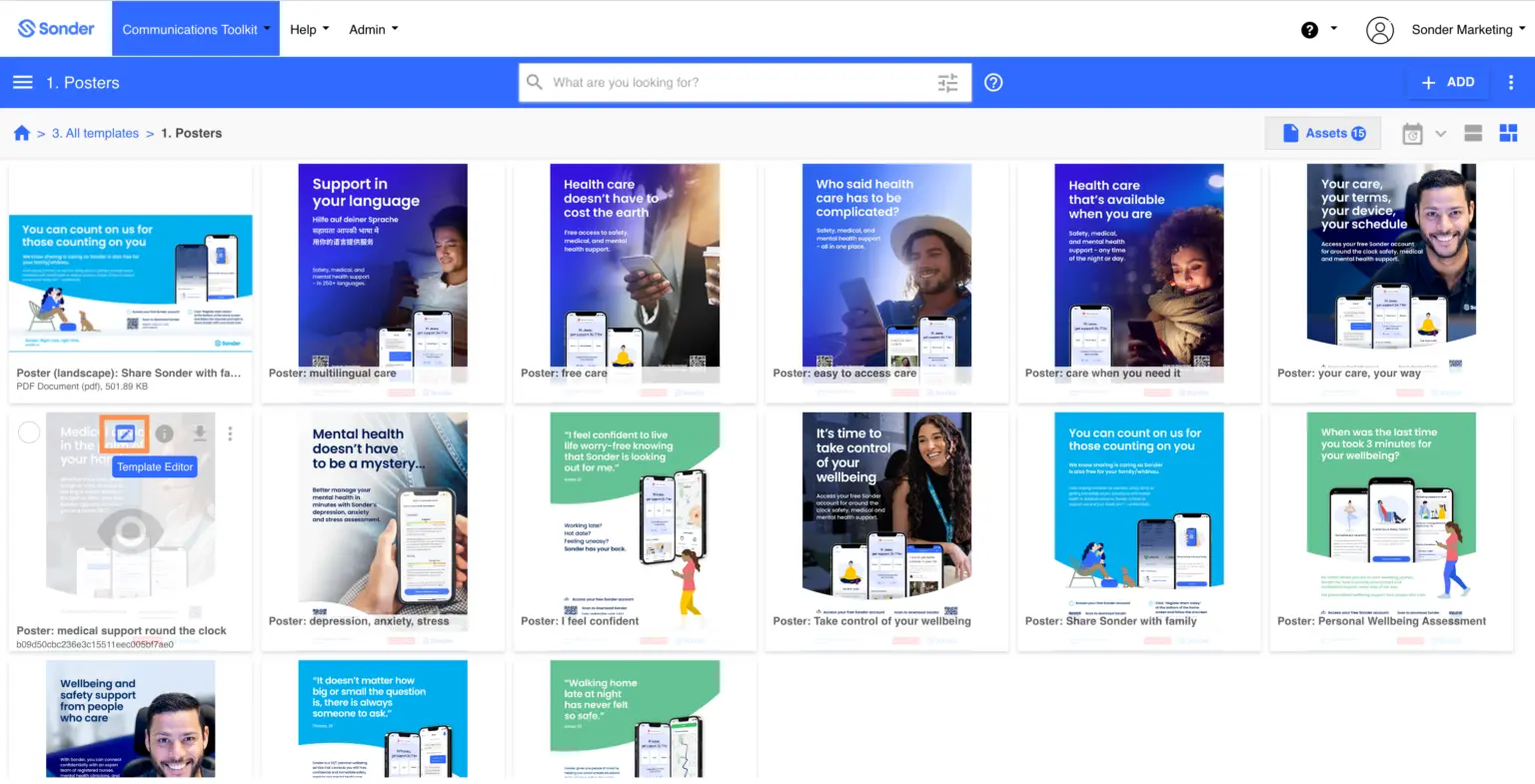
2. Step two
Click on the red box in the bottom banner that says ‘Insert your logo’ and then select ‘Change Image’ in the right side menu bar.
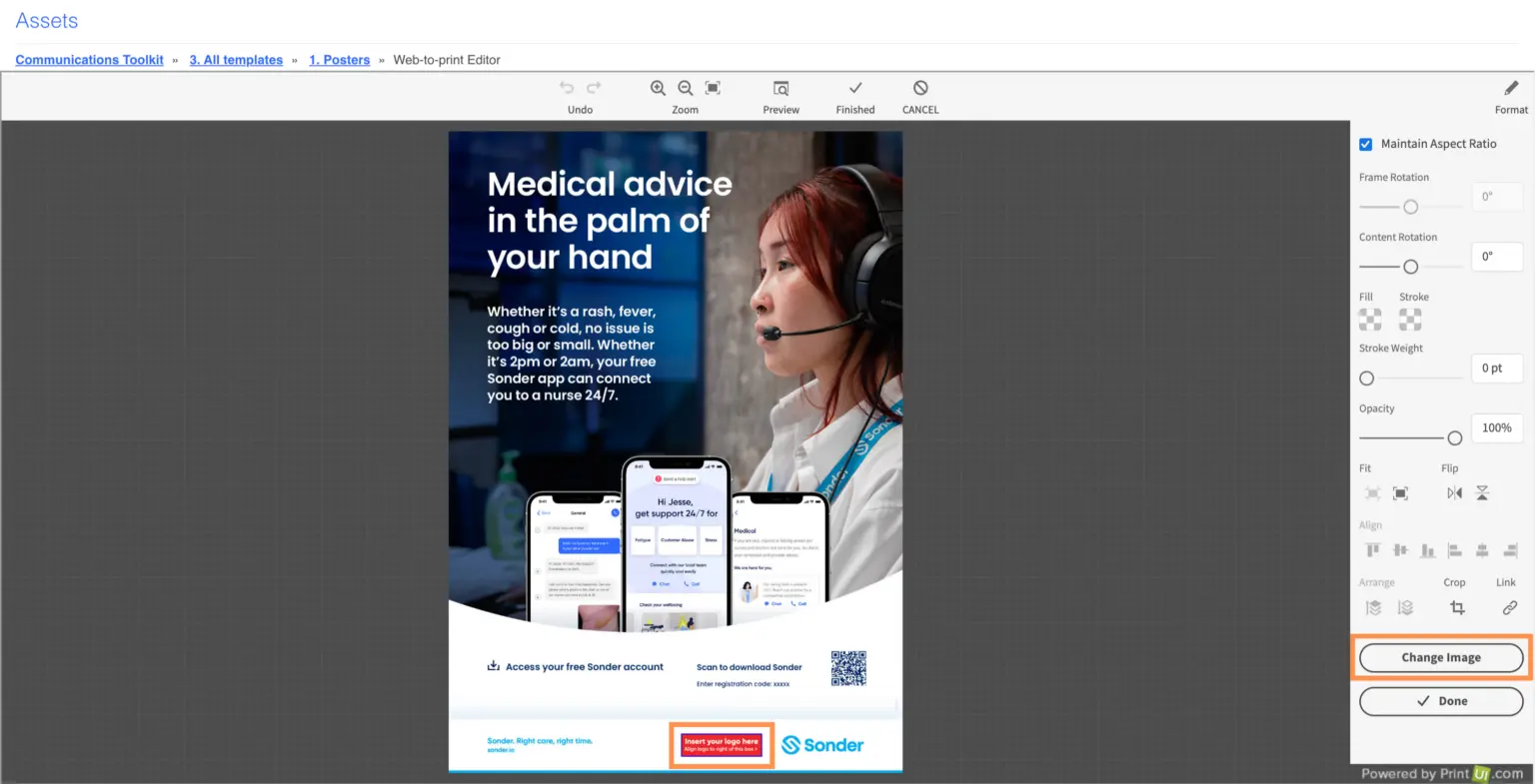
3. Step three
On the left side menu bar select ‘Choose’ and open your company logo.
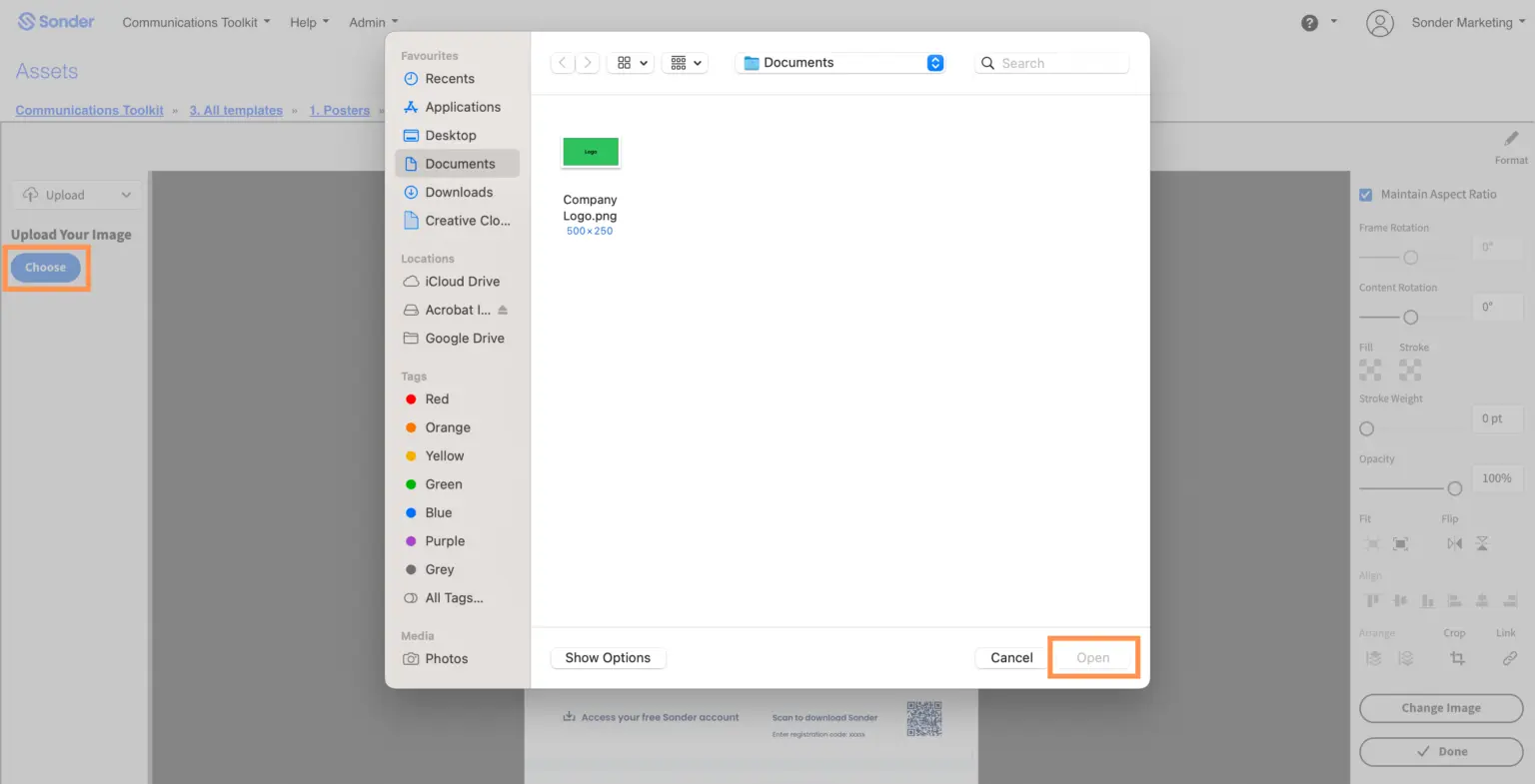
4. Step four
Your logo will appear in the red box. Use the red dots in the corners of the logo to make your logo smaller or bigger as necessary to edit the logo so it fits within the red box. Click and drag the logo to move as necessary and align it to the right side of the red box.
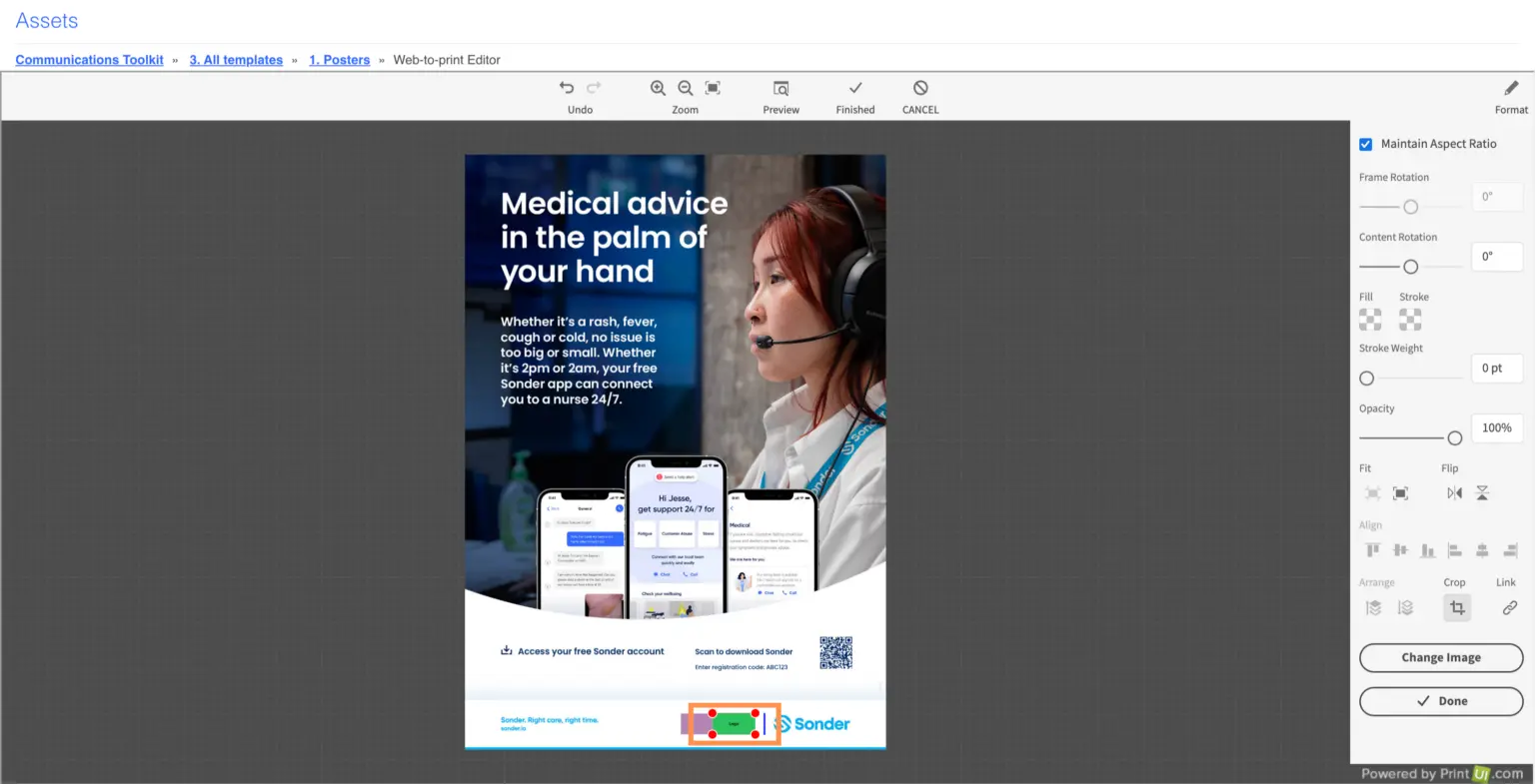
5. Step five
If you would not like to include your company logo, click on the red box and the divider line and reduce the capacity to 0% respectively.
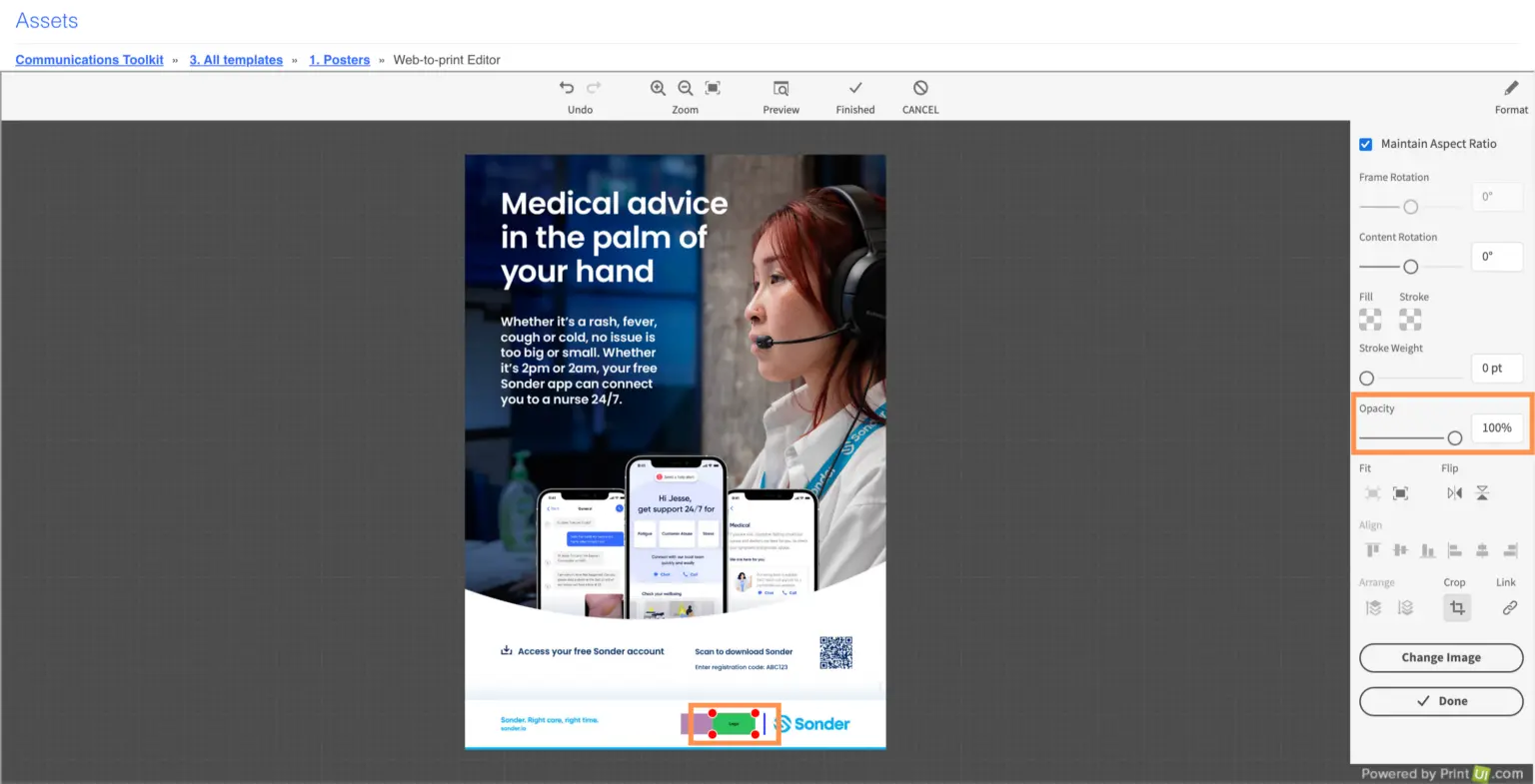
6. Step six
In some designs, there will be an option to add your company’s unique Sonder login instructions. In these cases, double click the editable text and write your login information or delete as appropriate.
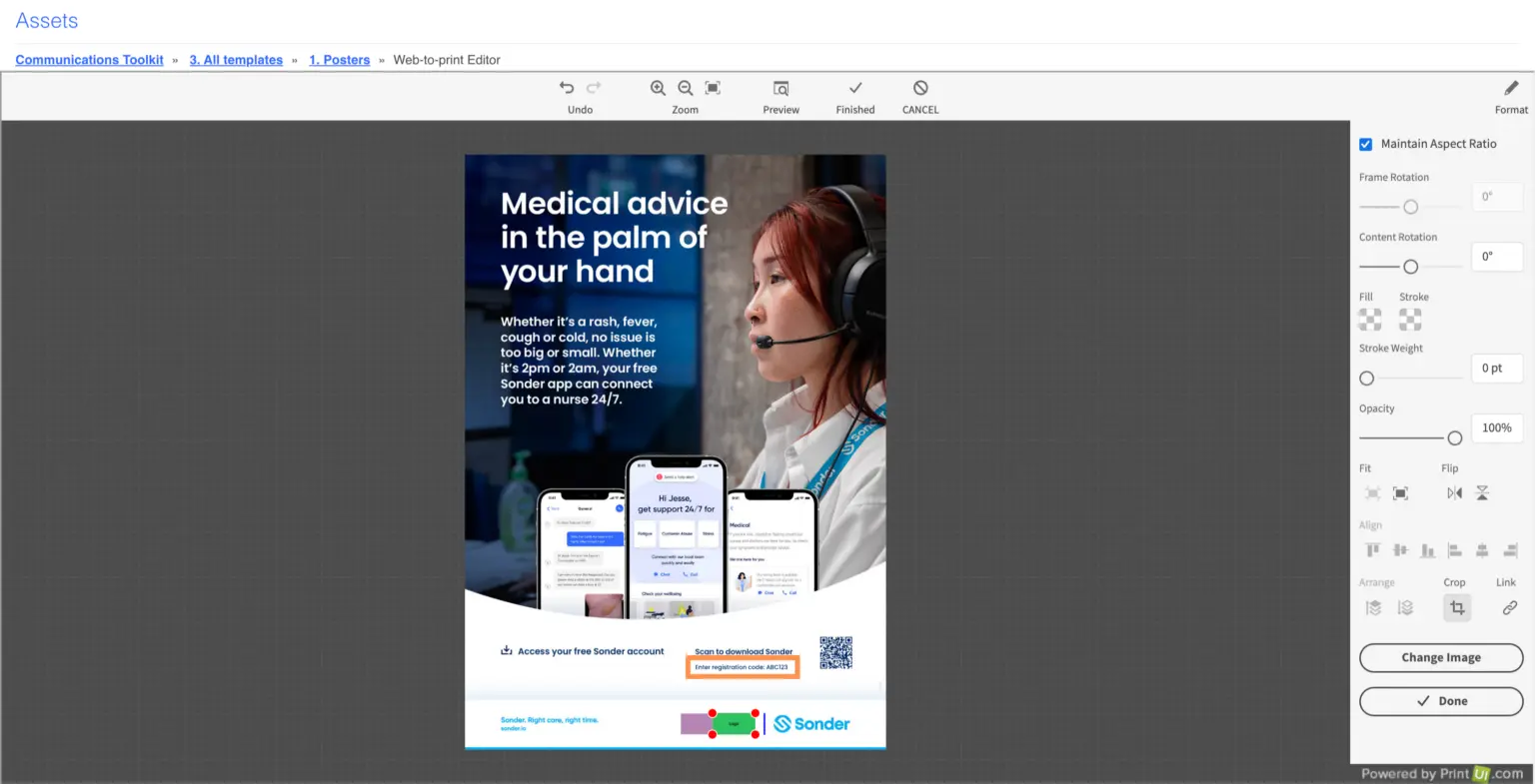
7. Step seven
Select ‘Finished’ in the top bar and confirm that you have completed your design.
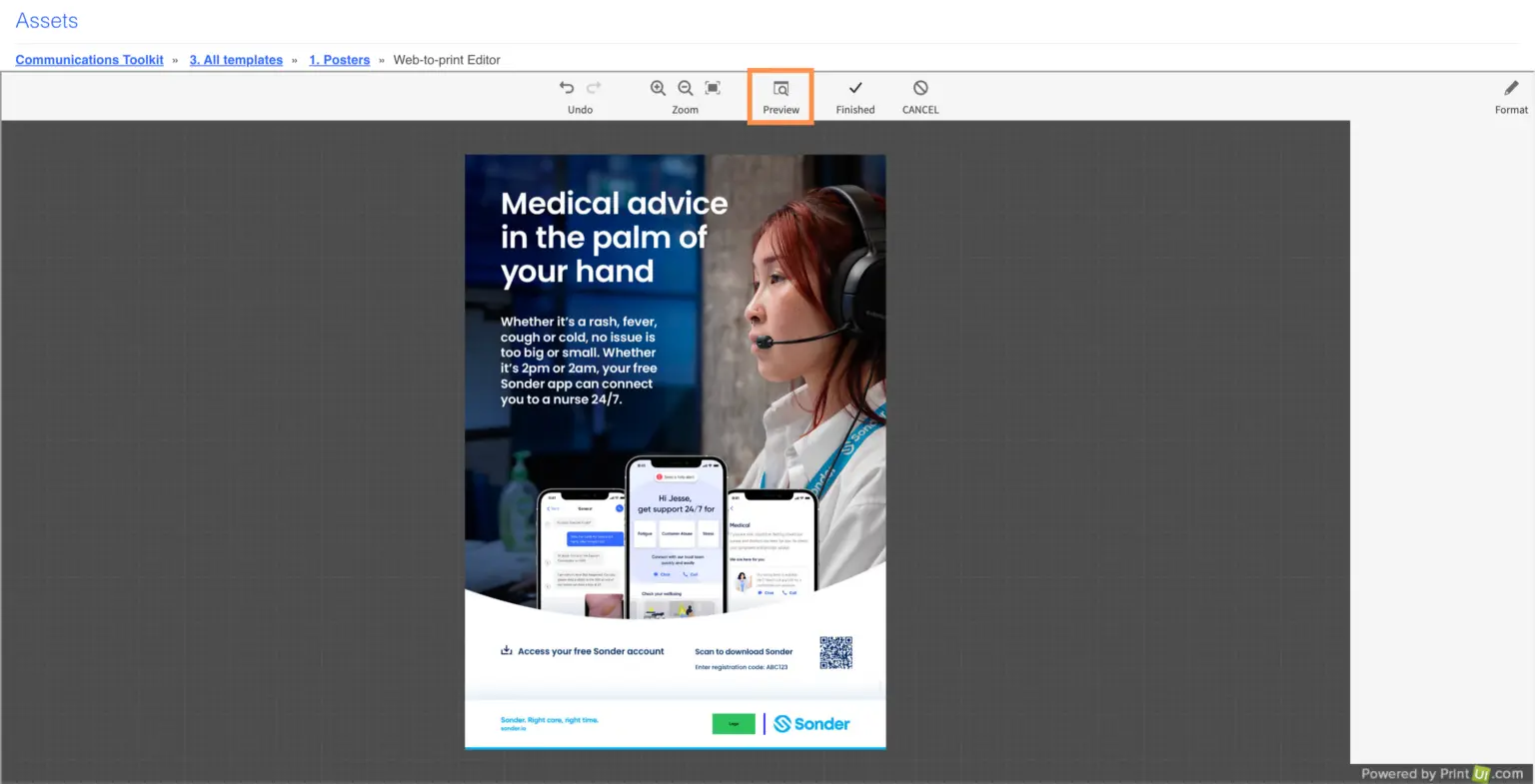
8. Step eight
On the next screen select ‘Download’ and choose your file type (recommendation: PDF for documents, PNG for images).
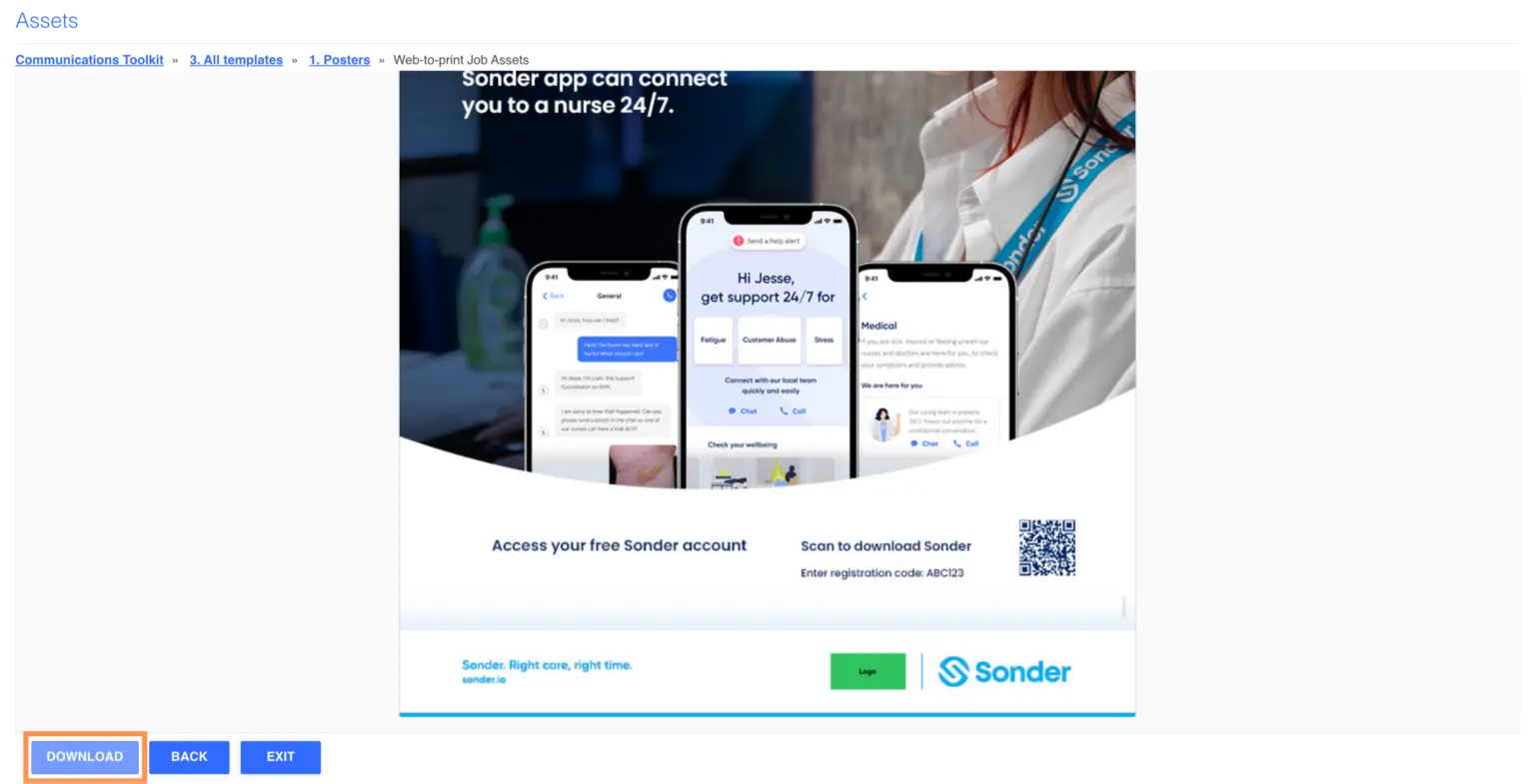
Emails
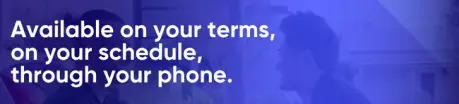

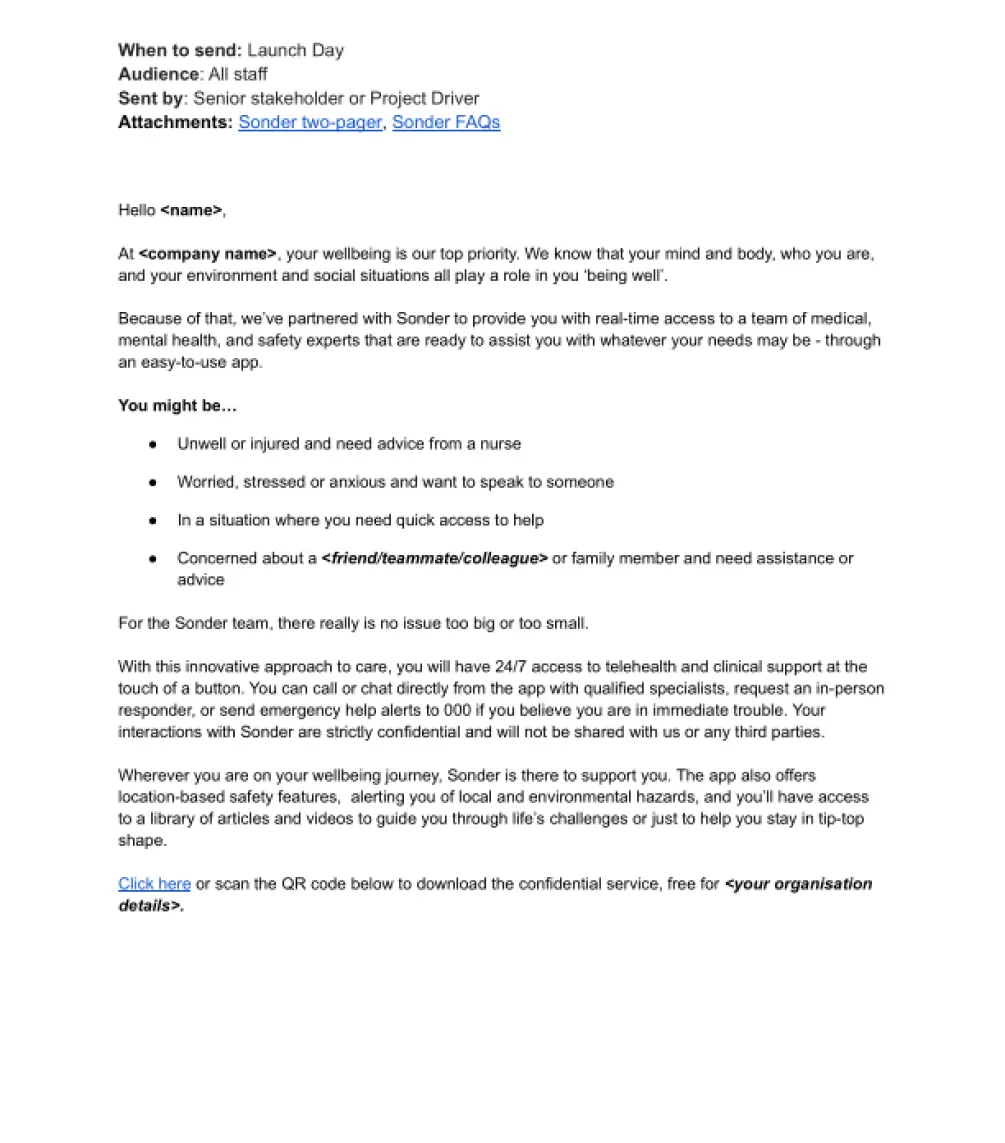
Posters
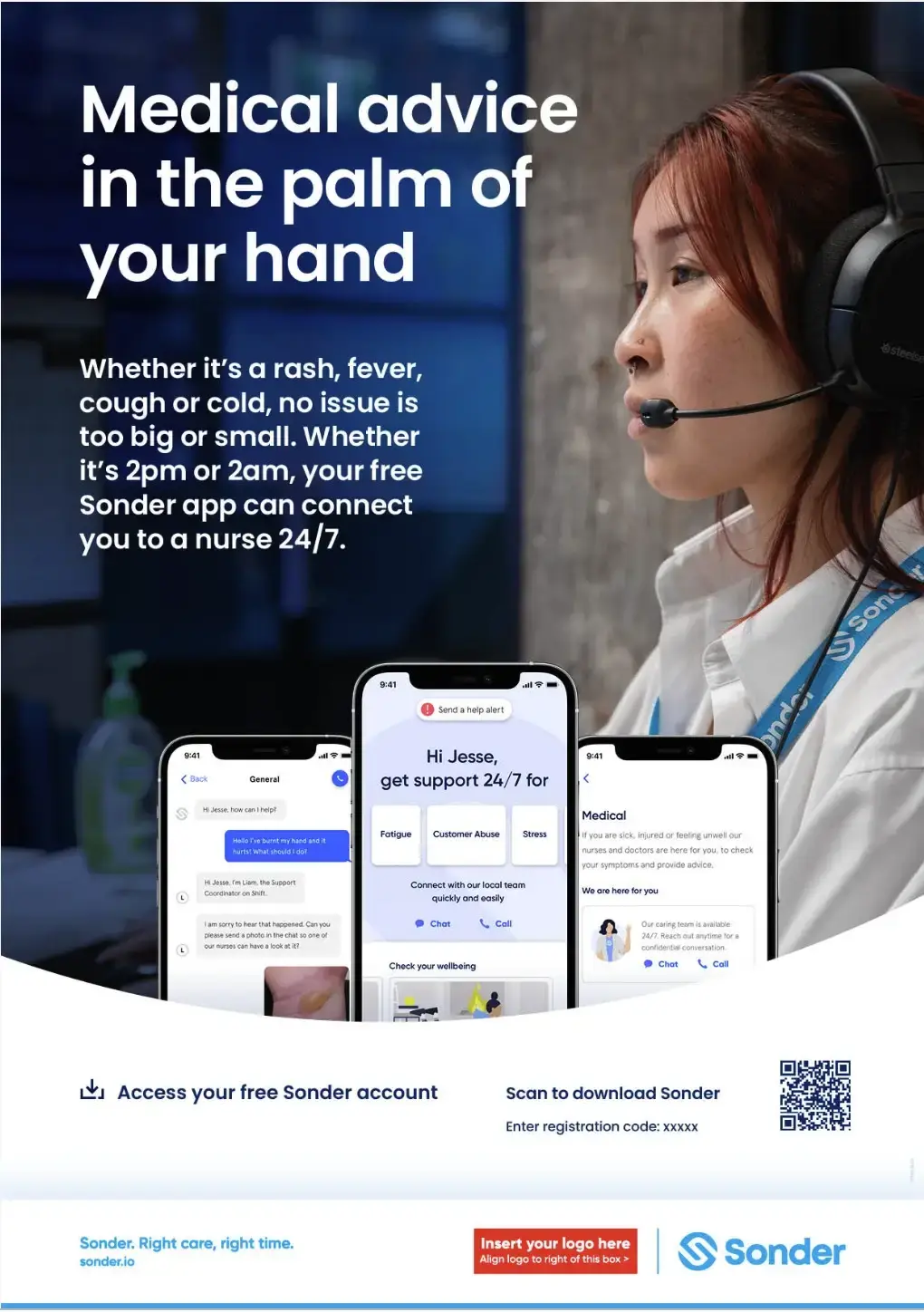
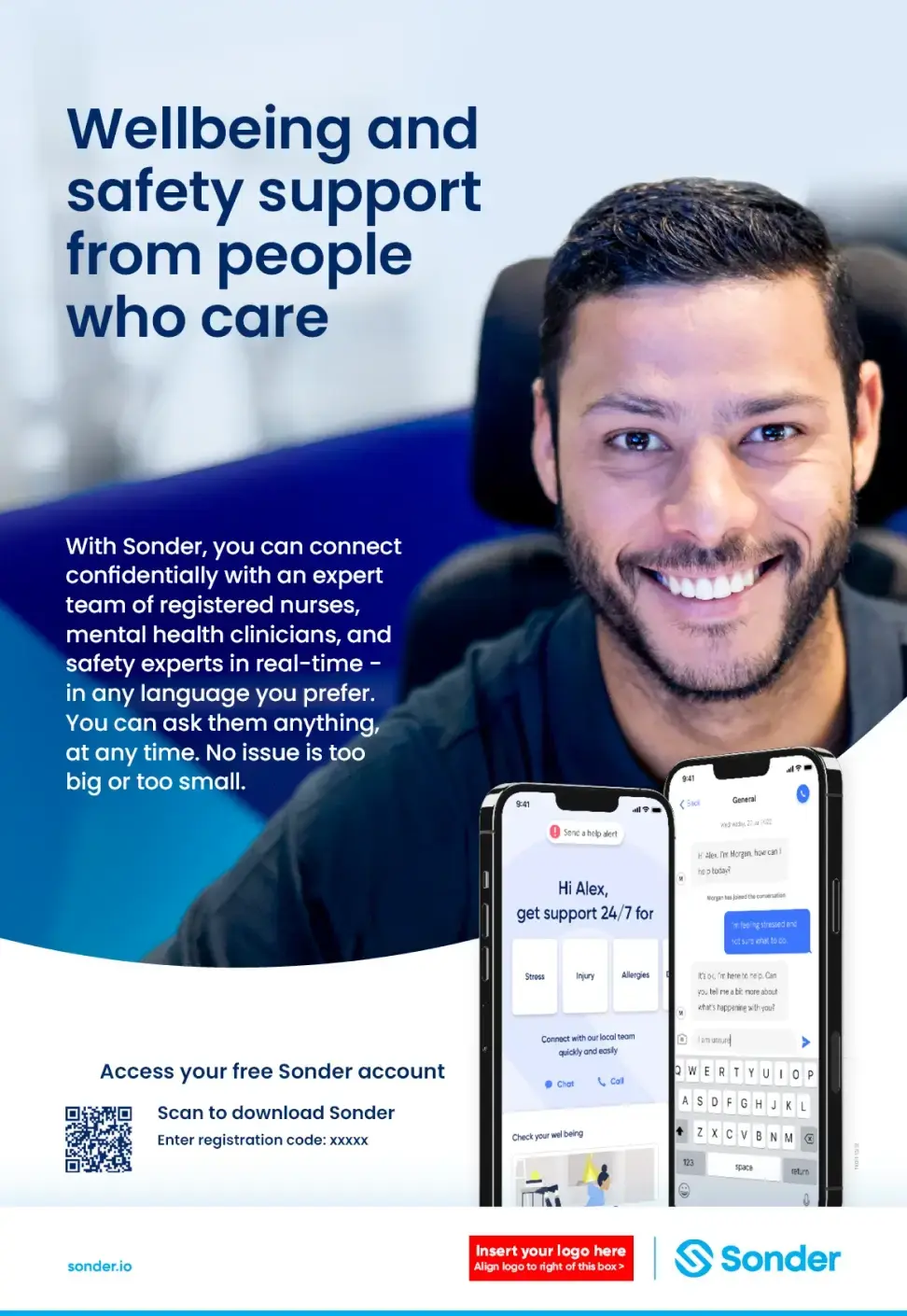
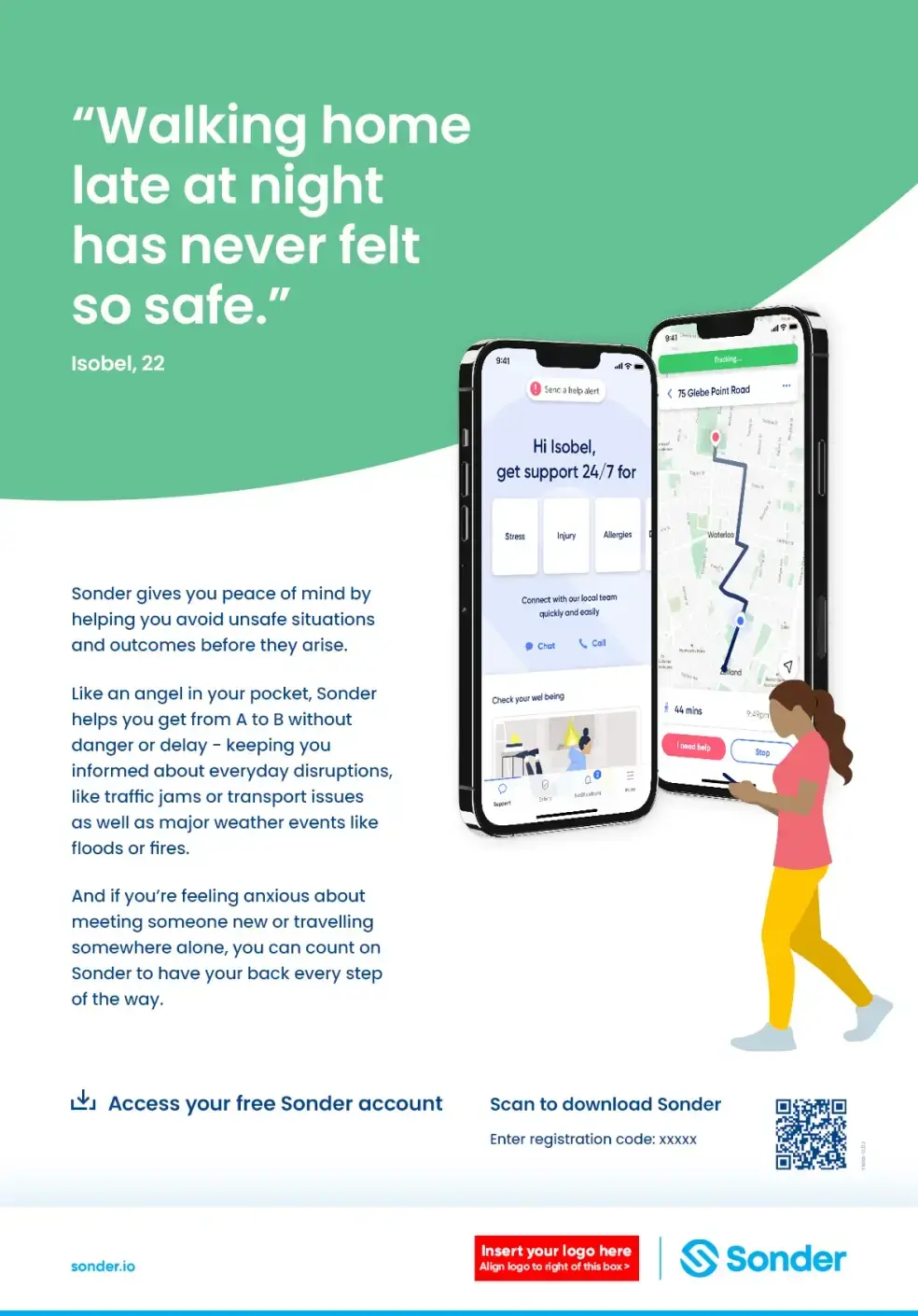
Guides
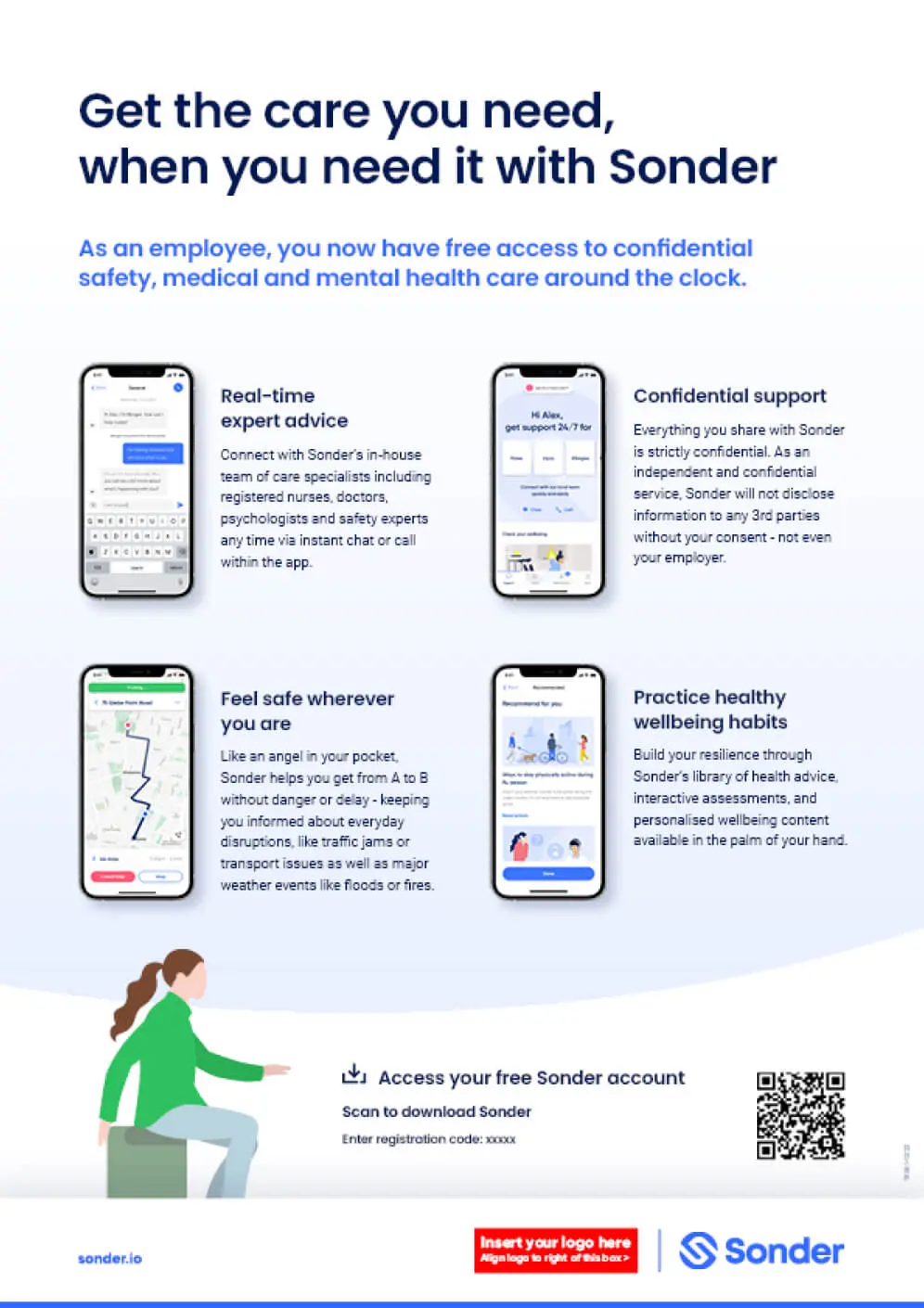
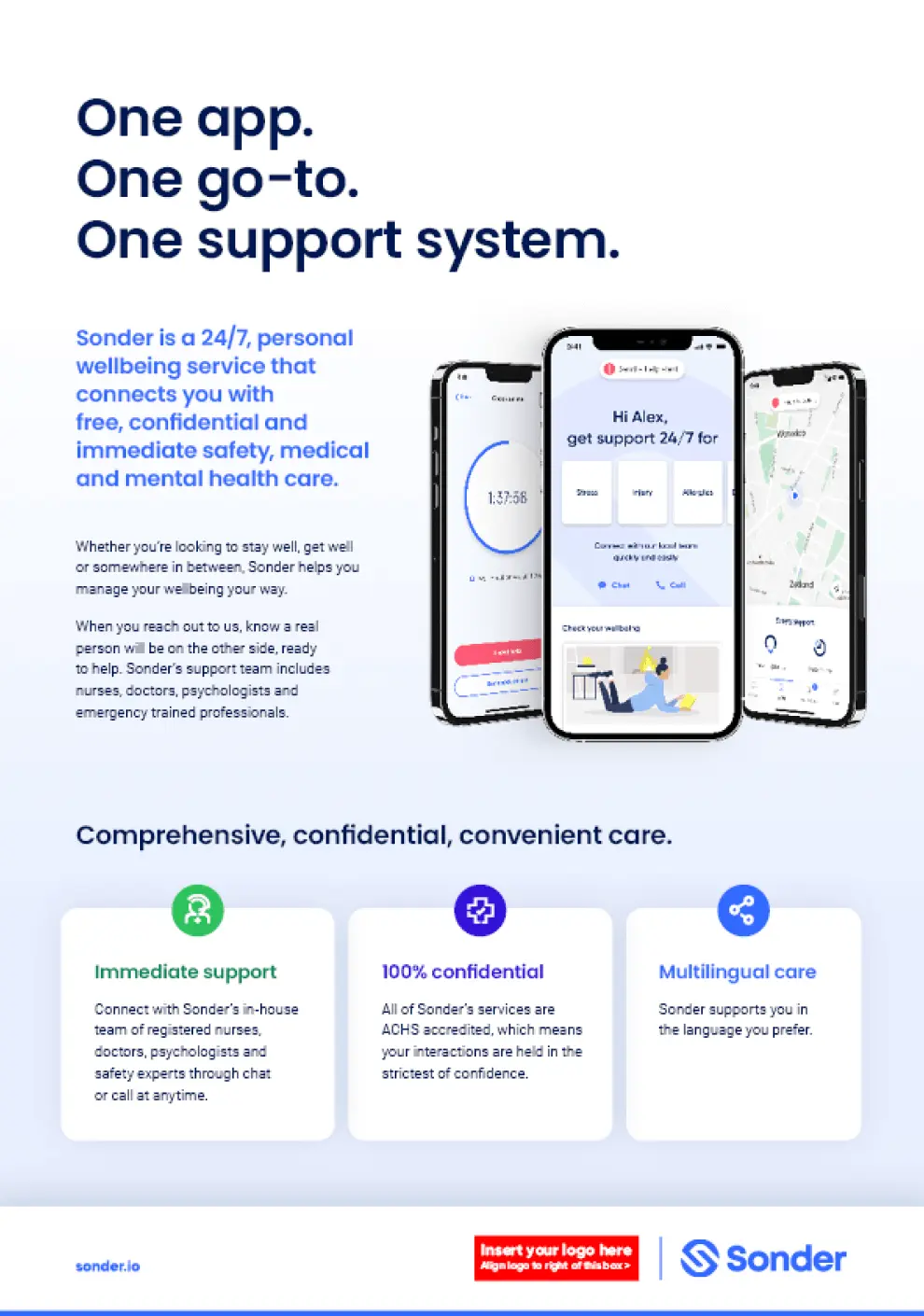
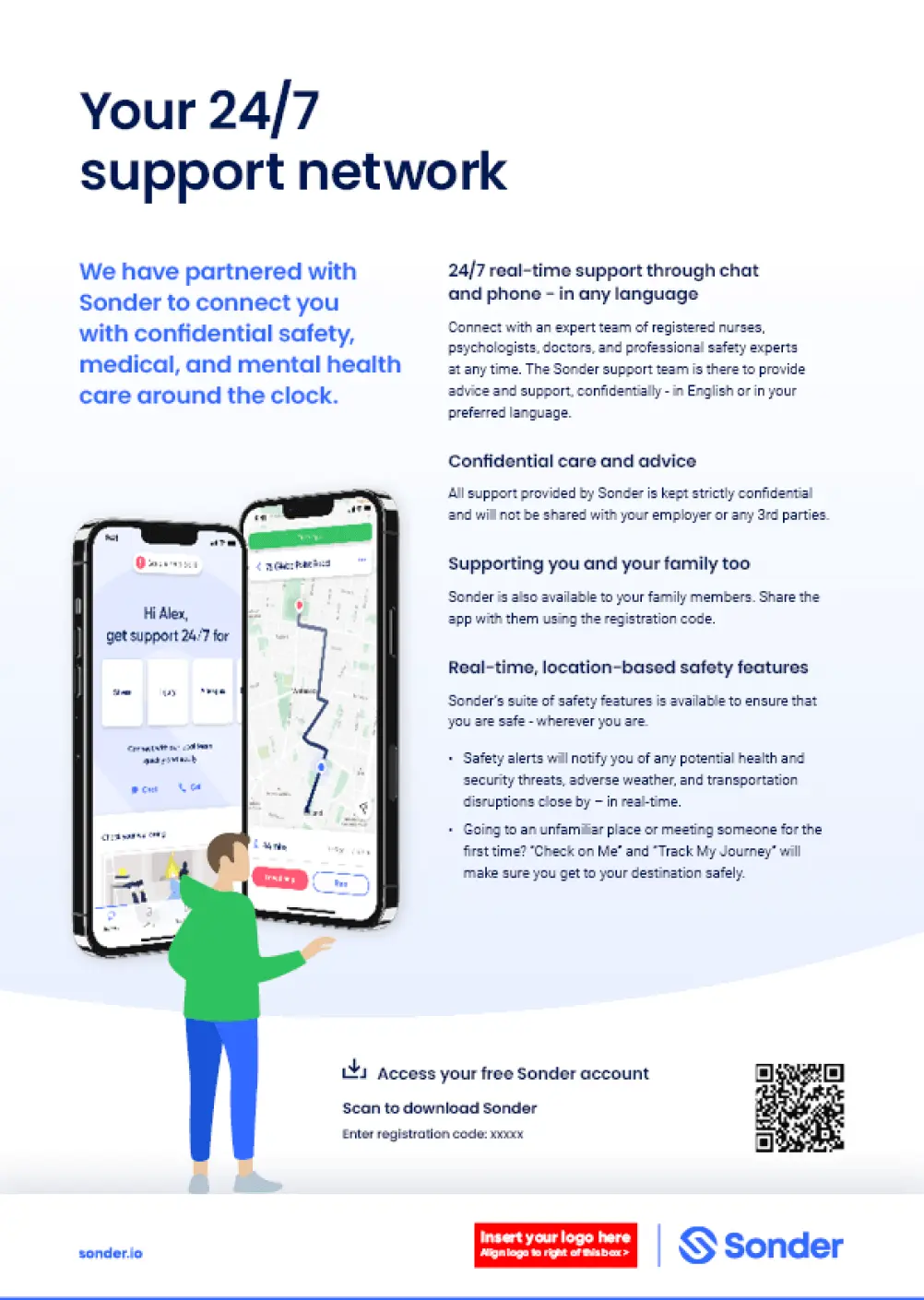
Videos
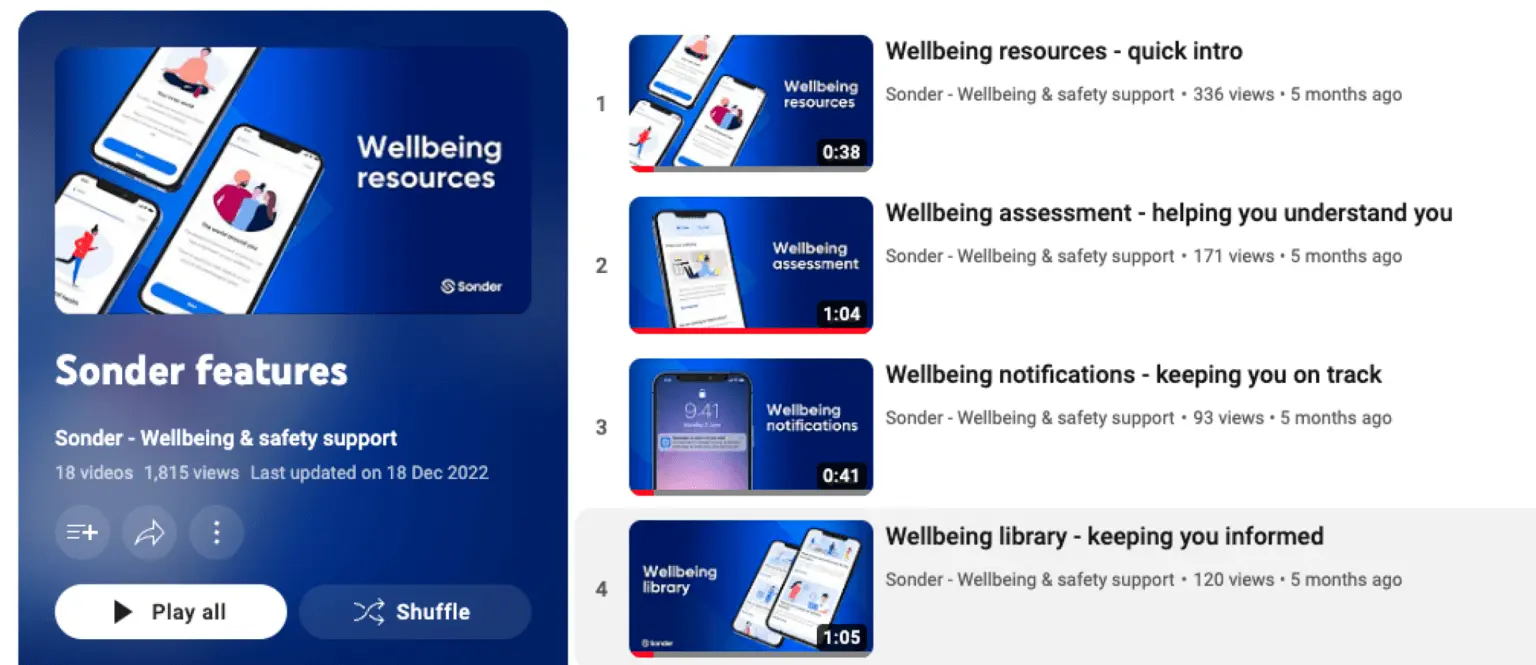
Preparing for launch
When planning how to launch Sonder to your people, think about
- When – when are your key launch milestones? Are there any days where your people will be getting together where you can communicate Sonder?
- Where – where should you focus your communications efforts? Think digital and physical platforms.
- Who – who in the organisation should be involved in the launch? This is a whole company initiative, so think big!
- How – how can you tap into a core team/ambassadors to assist with the launch of Sonder?
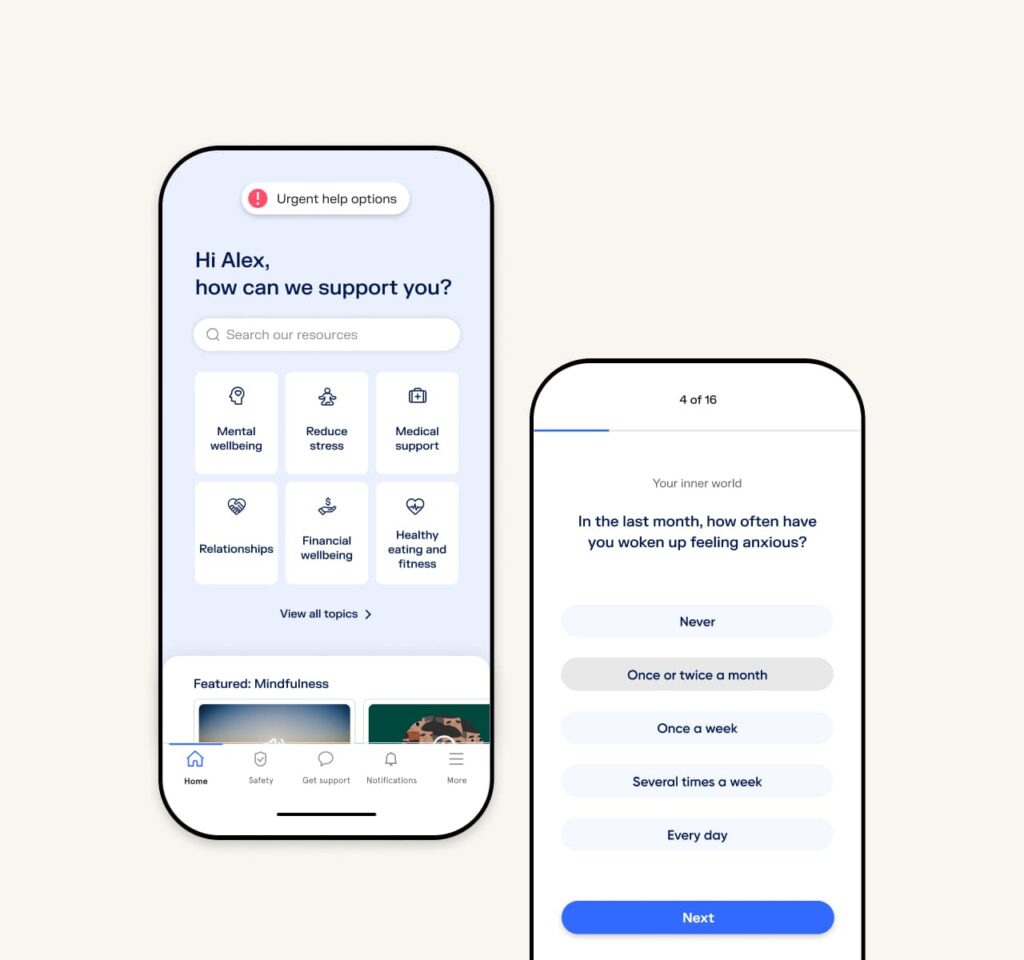
Think big!
Internal comms
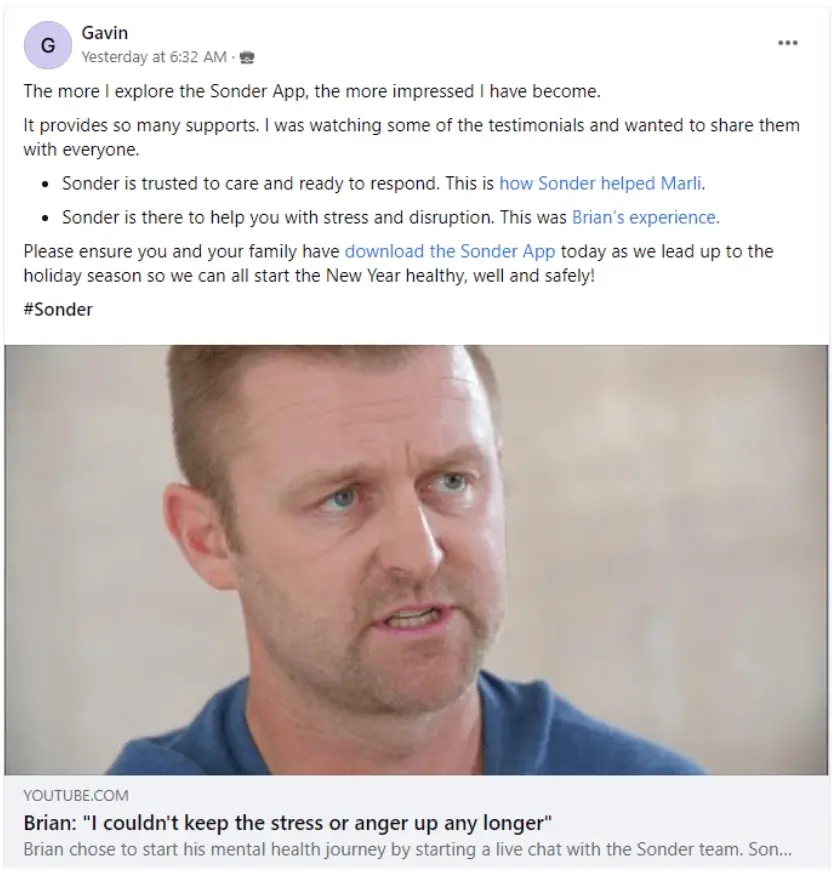
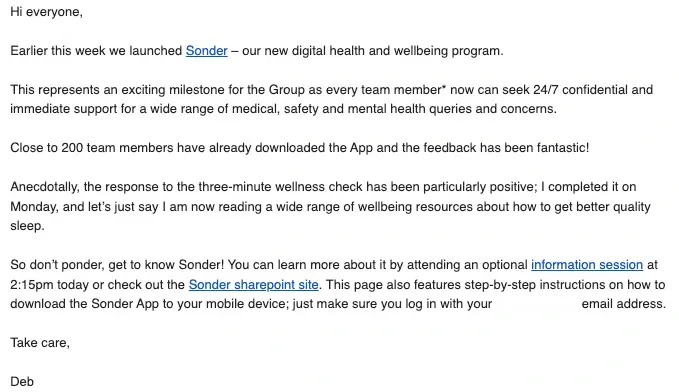
Launch materials
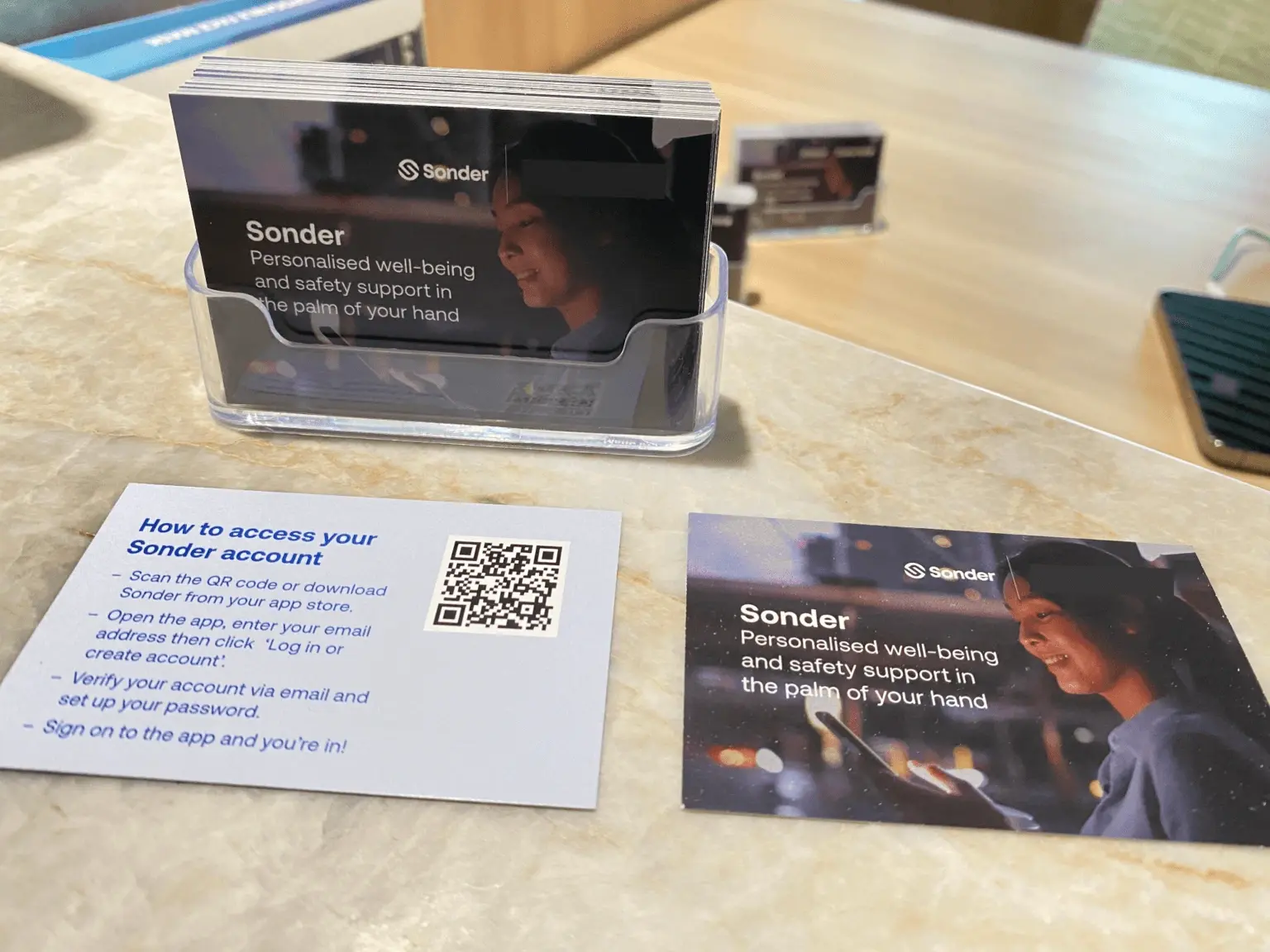
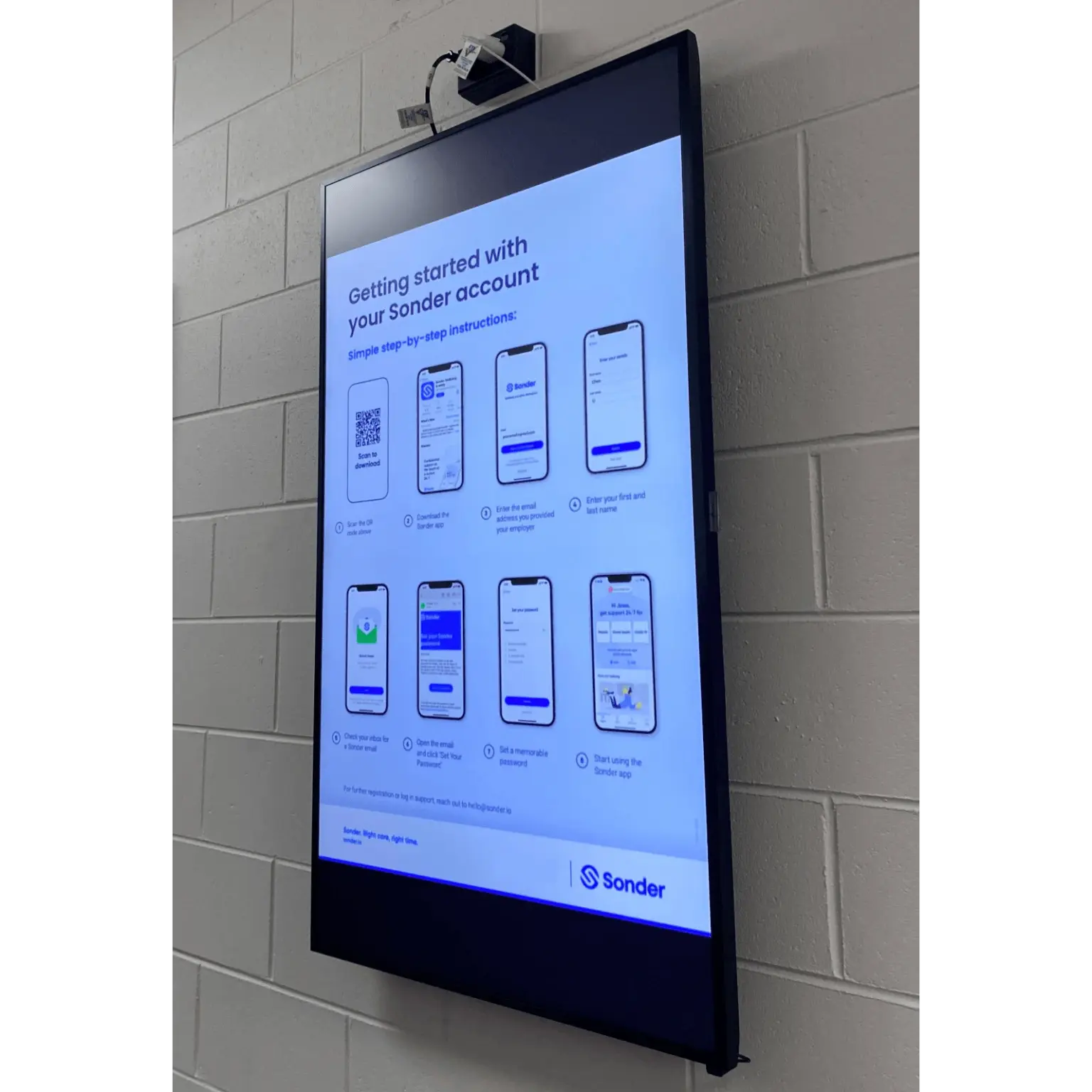
Events


Helpful info and advice
In the app you’ll find thousands of articles and resources to help make life a little easier, whether you are pregnant or already a mum.
Comms plan
 A completed communications plan for launch and beyond. Your plan will contain high level objectives and tactical executions.Download checklist
A completed communications plan for launch and beyond. Your plan will contain high level objectives and tactical executions.Download checklistToolkit
 Familiarisation of the Sonder toolkit, including access to the platform, and knowlege of how to download, create and co-brand impactful promotional materials.Download toolkit guide
Familiarisation of the Sonder toolkit, including access to the platform, and knowlege of how to download, create and co-brand impactful promotional materials.Download toolkit guideWeekly launch webinar
 Each week, we host a launch webinar introducing Sonder's features and benefits to you and your people.Register now
Each week, we host a launch webinar introducing Sonder's features and benefits to you and your people.Register nowActivation comms campaign
 Opt in to Sonder's email campaign to increase your activation rates by 20% and encourage app downloads.Opt-in
Opt in to Sonder's email campaign to increase your activation rates by 20% and encourage app downloads.Opt-in
Next steps
- Attend kick-off meeting with your Implementation Manager
- Use this meeting to ask any questions and gain clarity for a successful launch
- Share your comms plan with Implementation Manager
- Attend introduction call with your Customer Success Manager (CSM)
- Join the weekly launch webinar









